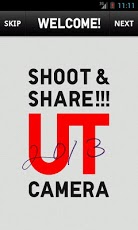UT CAMERA 1.0
Free Version
Publisher Description
Check out UTCamera, a must-have iPhone app that gives your movements a funky edge!Have fun sharing your unique UTCamera clips with people from all over the world! So get your groove on in front of the camera and share the fun!・Put your UNIQLO t-shirt on and make a 2-second movie of yourself in a simple and fun way・Post your clips to the UTCamera Gallery and the social network of your choice・Enjoy hundreds of animated clips from around the world!Note: If you're experiencing issues with UT camera, please verify that your device is included on the list below.## Supported DevicesAndroid OS version 4.03 or laterSC-06D GALAXY SⅢ / HTL21 HTC J butterflySO-02E Xperia Z / SC-03D GALAXY SⅡ LTE / SC-02E GALAXY NoteⅡ / L-06D Optimus Vu / N-03E Disney Mobile on docomo / SH-02EAQUOS PHONE ZETA / T-01D Regza phone / F-10D ARROWS X / P-08D ELIGA Live / HW-01E Asecend / 203SH AQUOS PHONE / 200SHPANTONE 6 / 009Z STAR7 / 201K HONEY BEE / 201HW STREAM / 101F ARROWS A / 201M RAZR M / 102P(Panasonic) / INFOBAR A01/ CAL21 G'z One TYPE-L / PTL21 VEGA / IS12M MOTOROLA RAZAR / FJL21 ARROWS ef / ISW11SC GALAXY SⅡ / IS11LG Optimus X /IS17SH AQUOS PHONE / SOL21 Xperia VL
About UT CAMERA
UT CAMERA is a free app for Android published in the Other list of apps, part of Audio & Multimedia.
The company that develops UT CAMERA is UNIQLO CO., LTD.. The latest version released by its developer is 1.0. This app was rated by 1 users of our site and has an average rating of 4.0.
To install UT CAMERA on your Android device, just click the green Continue To App button above to start the installation process. The app is listed on our website since 2013-04-24 and was downloaded 9 times. We have already checked if the download link is safe, however for your own protection we recommend that you scan the downloaded app with your antivirus. Your antivirus may detect the UT CAMERA as malware as malware if the download link to com.uniqlo.utcamera is broken.
How to install UT CAMERA on your Android device:
- Click on the Continue To App button on our website. This will redirect you to Google Play.
- Once the UT CAMERA is shown in the Google Play listing of your Android device, you can start its download and installation. Tap on the Install button located below the search bar and to the right of the app icon.
- A pop-up window with the permissions required by UT CAMERA will be shown. Click on Accept to continue the process.
- UT CAMERA will be downloaded onto your device, displaying a progress. Once the download completes, the installation will start and you'll get a notification after the installation is finished.